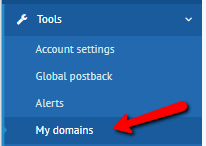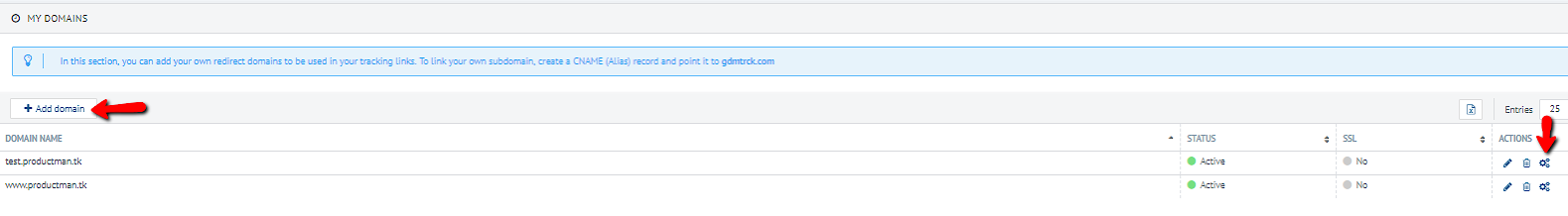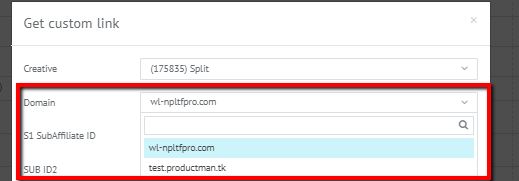ClickDealer Platform Feature Breakdown: Custom Affiliate Domains

Continuing the series of the ClickDealer platform feature breakdown – today we are going to look over another of its useful features – custom domains.
For some time already, ClickDealer publishers have been able to park their own redirect domains and use them in their tracking links instead of our shared domains.
This resolves several common issues:
- First of all, you can set up and change your own unique domain paths without waiting for us to apply changes from the admin side.
- Second, you no longer depend on the reputation of shared domains that could get flagged or blacklisted because of some other pub’s activities.
- Third, you can apply more user-friendly domains that relate to the offer’s subject, which should positively affect your ad approvals.
- And last but not least, we are happy to provide a free SSL certificate to you, which will be automatically activated as soon as you check “SSL=true” when adding your domain to the account, making your funnel safe and secure!
Now, let’s get into the details.
In order to access the feature, open the Tools tab in your portal’s sidebar and go to My domains, as shown on the screenshot below:
Next, create a subdomain with a CNAME record, point it to cd**.cd***.link (instruction shown in the portal) and add it to the platform.
*Please note that any changes to the CNAME and SSL settings may take time to come into effect.
Then, click the ‘ping domain‘ button to make sure it’s configured properly (or use any other tool to check CNAME records, like xseo.in / dns etc.).
Voila, you can now use your custom domain when generating tracking links for your campaigns!
For security reasons, the platform will check if the domain belongs to the affid in the tracking link – so you can’t use any domain you CNAMED to ours without linking it to your account first.
Now that you know exactly how to set up and apply custom domains with ClickDealer tracking platform, it’s the right time to jump into action to try out the feature and seize its benefits!