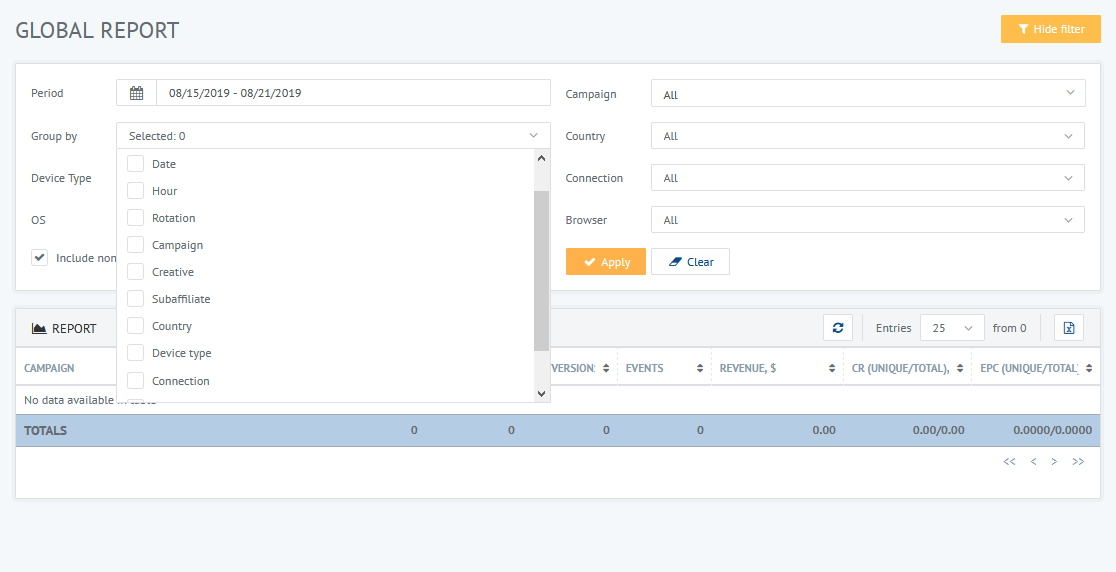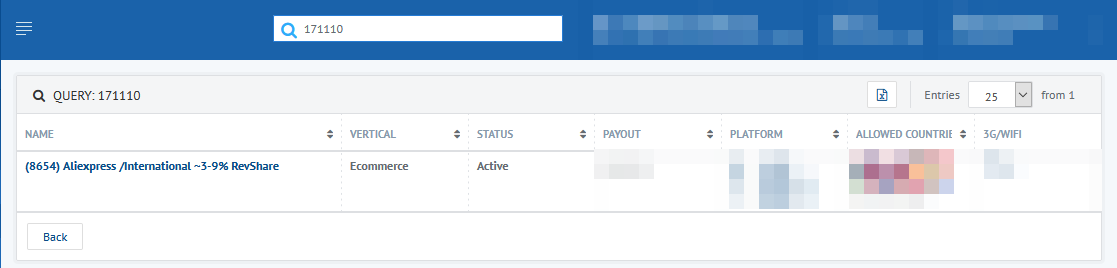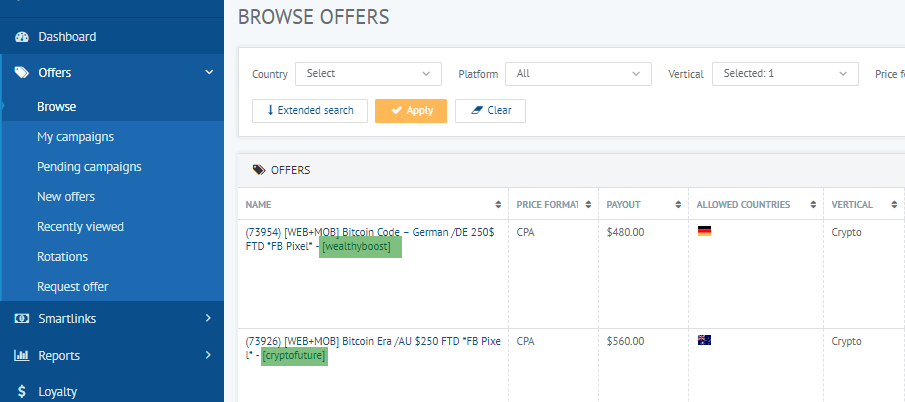ClickDealer’s Global Update Brings New Features to ClickDealer Platform

Global networks need global updates, right? Well, what we’ve got for you today goes all around the world and encompasses every aspect of your affiliate marketing routine. A few of these features have been developed from your feedback, and others include functionality that no other affiliate platform on the market is able to offer at the moment.
This update deals with access to information. We want to deliver the most relevant data for optimization and scaling, and we want to get it to you as conveniently as possible. You will notice this theme as we go down the list, so let’s get to it!
Global report
Global report is a universal reporting constructor that lets you customize the kind of data you want to receive.
You don’t need all the preset reports anymore – campaign, daily or subaffiliate – but can rather access all of the groupings at once!
This doesn’t only save you time – our global report provides the kind of granular statistics that let you seek out any underperforming elements in your traffic and take action to make your campaigns that much more profitable.
If you need to compare how different browsers perform in India at night with several different offers you’re running – global report lets you do that!
Global search
Speaking of global, don’t forget to check out our new GLOBAL search!
From now on, you can search from every page of our platform, not just from “Browse offers” – search field is always there at the top of the page next to your account details.
Besides, you can now search by 2 new criteria, not just offer name or ID:
– creative ID
– advertiser tags
Let us briefly explain the benefits of each.
Creative ID
If you find an offer that interests you while scouring the web or using a spy tool like Adplexity or SpyPush, you can immediately check if ClickDealer has it available without waiting for word from your affiliate manager!
Just copy the creative ID from the link you find into the searchbar, and if we have the offer – our system will pull it up. Here’s an example.
You get a typical tracking link that looks like this:
https://domainname.com/?a=12345&c=171110&s1=12345&s2=12345&s3=12345
The value you’re looking for is located after c=. This is a creative ID for a landing page on one of the offers on our platform. When you put it in the search bar, this is what you are going to see:
From there, you can click on the offer, apply for it and start your campaign right away! That cuts out a few time-consuming steps between prospecting offers and setting them up.
Advertiser tags
Got a good campaign going and plenty of traffic from other geos to scale on a similar type of flow? Now you can find other offers from the same advertiser by their tags in the platform!
Any type of search that can pull up an offer can also give you offers from the same advertiser now – especially for verticals like Leadgen and Crypto.
That concludes the rundown of our newest platform update, and we hope that the new features will help you get to your affiliate marketing goals much faster. If you still have some questions about anything in this update, leave them in the comments or ask your affiliate manager and we will clear it up.
Itching to try the new features? Log in and check them out!
Don’t have an account yet? Sign up and get one!